Microsoft brings AI-powered Copilot features to Excel, PowerPoint, Outlook, and more

At its Ignite 2024 conference, Microsoft today introduced a raft of new features for Copilot, its AI assistant. These include AI agents in Microsoft 365 that can take on unique roles, and Copilot Actions that let users delegate repetitive tasks.
For many people, however, the most exciting updates will likely be the new AI tools for creating custom content and managing tasks more efficiently in Microsoft 365 which are being introduced to Excel, PowerPoint, Outlook, and OneNote.
Tiny11core maker updated to support Windows 11 24H2

For fans of debloating Windows, Tiny11 has been a godsend. The free utility has made it possible to debloat Windows 11 and shrink the installation footprint of the operating system far beyond what many people thought possible.
Now there is a new version of the decrapifier available, updated with full support for the recently released Windows 11 24H2.
Best Windows apps this week
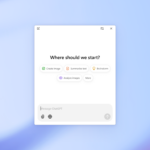
Six-hundred-twenty-one in a series. Welcome to this week's overview of the best apps, games and extensions released for Windows 10 and 11 on the Microsoft Store and elsewhere in the past seven days.
Microsoft removed Actions from the Microsoft Store. Actions replicated the instant gaming feature of mobile operating systems. In other words, it allowed you to play some games directly without installation.
You can now easily download Windows 11 ISOs for Arm-based PCs

Showing its continuing, and growing, love of Arm-based systems, Microsoft has now released an ISO image of the Arm edition of Windows 11.
In making the ISO available, Microsoft has just made life a whole lot easier for those who have embraced Arm. While it was not impossible to obtain Windows 11 for Arm previously, there were off-putting hoops to jump through, but the direct download is very welcome.
This free app finally fixes one of Microsoft Windows' most annoying features

If you've ever tried to save a file in Windows and ended up playing a game of "hide and seek" with your own folders, you're not alone. It seems Microsoft has a grand vision for where our files should live, even if it has little to do with what we actually need.
Open the "Save As" dialog, and you'll find that Windows is practically begging you to save in its favorite spots -- like OneDrive, the Documents folder, or any other “default” that Microsoft has deemed worthy of your files.
Microsoft’s answer to Apple Intelligence may be Windows Intelligence

Branding is important, and this is something we’ve already seen with digital assistants like Siri. Moving into the artificial intelligence era, companies have been falling over themselves to get their own stamp on their version of AI.
Apple has opted for the reasonably predictable “Apple Intelligence”, while Microsoft’s approach has been a little more haphazard. But now there are clues that suggest the company has finally come to understand the importance of giving people an overarching term to cover all of its AI-related offerings. Say hello to Windows Intelligence.
Best Windows apps this week

Six-hundred-twenty in a series. Welcome to this week's overview of the best apps, games and extensions released for Windows 10 and 11 on the Microsoft Store and elsewhere in the past seven days.
The core Windows apps Notepad and Paint are getting more AI features. Some of them are reserved for Copilot+ PCs, others are available for all Windows 11 devices.
Microsoft shoves AI features into even more Windows 11 apps including Paint and Notepad

It seems that even legacy apps are not immune to artificial intelligence. Microsoft has just rolled out a new Insider build of Windows 11 that sees the arrival of AI-powered features in Paint and Notepad.
While these are both stalwarts of the Windows app arena, they also feel like unusual targets for updating with such cutting-edge features. But this is precisely what Microsoft is doing, furnishing Notepad with a handy AI-driven Rewrite feature, and Paint with clever fill and erase options.
Fix Windows 11 and enjoy the OS as it was meant to be

Despite Microsoft’s ongoing efforts to improve Windows 11 with updates and new features, the operating system still has issues. Users often report glitches, usability problems, and design inconsistencies that combine modern elements with outdated visuals.
To bridge this gap, many turn to tweaks, customization tools, and third-party projects for a smoother Windows experience.
This Election Day vote for freedom and make a REAL change
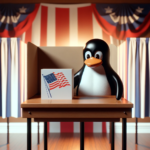
This U.S. Election Day, the nation finds itself deeply divided, with a fierce battle between two prominent figures: former President Donald Trump and Vice President Kamala Harris. Their clash of ideologies has captivated the public, as voters passionately debate the policies and visions of these candidates. Issues like healthcare, climate change, and economic reform dominate conversations.
Yet, as the polls open and citizens cast their votes, there’s another opportunity for change that many might overlook -- a shift that, while not political, could still have a lasting impact on our daily lives and sense of control. And that change? It’s switching from Windows to Linux.
UnattendedWinstall 2.0 uses Microsoft answer files to simplify and customize Windows 10 and 11 installations -- download it now

UnattendedWinstall is a simple tool for automating and customizing Windows 10 and 11 installations. It uses Microsoft’s answer files, to allow users to modify Windows settings and packages directly during setup. It's ideal for deploying Windows efficiently across multiple devices, saving time that would otherwise be spent on repetitive installations.
The tool defaults to installing Windows Pro, bypasses Windows 11 system requirements, and can disable Windows Defender and User Account Control (with options to re-enable them after installation). It also skips Microsoft account setup, removes unnecessary apps (keeping essential tools like Edge, Notepad, and Calculator), and includes privacy-focused registry tweaks to reduce telemetry. For smooth operation, UnattendedWinstall limits updates to security patches for the first year.
Frustrated with Windows 11? The stunning Nitrux Linux 3.7.1 is the OS you deserve

If you’re ready to break free from the familiar but uninspiring confines of Windows 11, it’s time to consider a different approach. Many of us stick with Microsoft’s OS because it’s what we know, not because it’s the best option out there, but imagine an operating system that prioritizes speed, simplicity, and style, all while keeping your workflow seamless and frustration-free.
Enter Nitrux -- a sleek, modern Linux OS designed to offer exactly that. Unlike Windows, Nitrux keeps things light and nimble by being built on a minimalist foundation that ditches unnecessary extras. Its NX Desktop provides a fresh, visually polished interface that feels intuitive and responsive, ideal for anyone seeking a fast, adaptable, and aesthetically pleasing computing experience without the sluggish updates and system bloat Windows users know all too well.
Windows 10: Microsoft reveals how much you'll need to pay to keep receiving updates

Earlier this year, Microsoft confirmed that it would be resurrecting its Extended Security Updates (ESU) program for Windows 10. The company had good news this time for home users too, as it promised that ESU would become available for practically everyone and not just businesses and organizations.
What Microsoft did not reveal back then was the price that home users would have to pay to keep their precious Windows 10 devices secured with updates.
Best Windows apps this week

Six-hundred-nineteen in a series. Welcome to this week's overview of the best apps, games and extensions released for Windows 10 and 11 on the Microsoft Store and elsewhere in the past seven days.
Microsoft has finally announced the price that home users have to pay to extend support for Windows 10.
Ditch Microsoft Windows 11 and switch to the Ubuntu-based Linux Lite 7.2 -- you won't regret it

Linux Lite 7.2 has arrived, giving disillusioned Windows users the chance to explore a streamlined, user-friendly OS. Renowned for its lightweight design, Linux Lite aims to ease the transition from Windows 10 and 11, and is perfect for first time Linux users. This latest release introduces AI-powered support options and fresh customization features, offering a unique experience beyond typical Windows capabilities.
Yes, Linux Lite utilizes AI to simplify the support experience, making it easier for users to find solutions to issues quickly. It’s a massive addition to Linux Lite’s overall quest to remain accessible, particularly for those new to Linux.
© 1998-2024 BetaNews, Inc. All Rights Reserved. Privacy Policy - Cookie Policy.